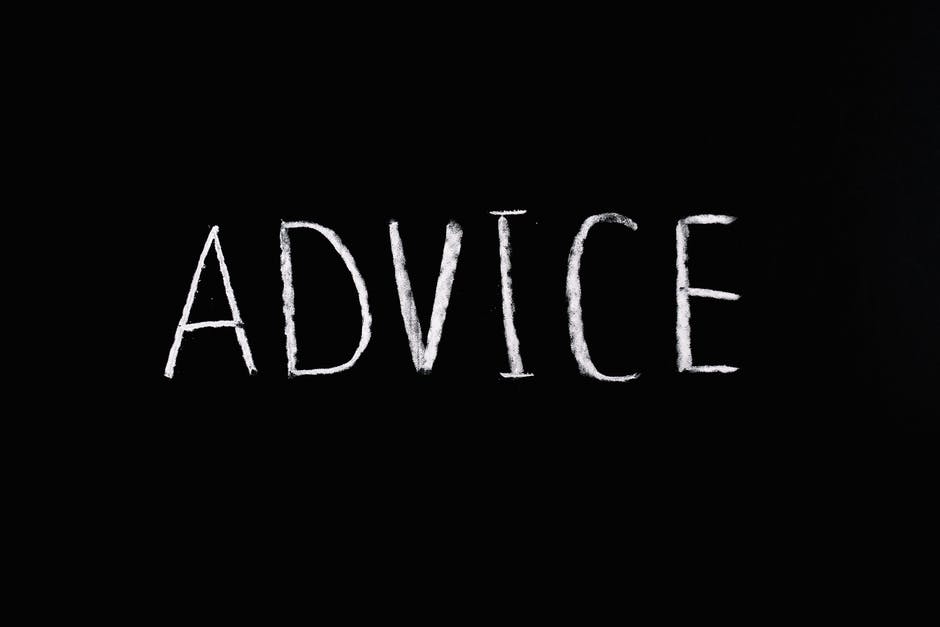
A Brief Guide to Pay Stubs for Employers
As an employee, you know your responsibilities to your employer. You understand what’s expected of you such as, following company policies, being honest, giving full value of the time for which you are paid, and so on.
Now that you own a business, you also have to make sure you’re doing right by your employees. You have to keep them safe, treat them fairly, give them time off, as mandated by your state, inform them of their rights, and pay them on time.
Especially for the last item, one bit of employer advice you need to keep in mind has to do with providing employees statements of their earnings (gross and net), tax withheld, and other deductions. Here, we’ll talk about why it’s important to make pay stubs for employees and how to generate them.
Providing Pay Stubs to Employees: The Basics
When employees come to you for tax help or tax advice, explaining things becomes a lot easier if they can refer to their pay stubs. After all, pay stubs contain all necessary information regarding their wages earned for a set period, personal deductions, taxes, employee contributions, etc.
Even if your state doesn’t require you to provide physical payslips to employees, making them is still a good idea. For audit, you need to keep records of your workers’ wages and hours worked.
You’ll also be helping your employees apply for loans, rent an apartment, get approved for a credit card, and so on. Wage slips or pay stubs serve as proof of income, which landlords, banks, and other financial institutions can easily verify.
Making Pay Stubs: Some Tips to Remember
The good news is you have different options for making payslips. There are pay stub generators online, which you can use for free. Others require a small fee, but these usually come with extra features.
Online wage slip generators come with plenty of pay stub templates to choose from. This makes it simpler for business owners in different industries. For example, if you’re a restaurateur, you’ll want your payslips to reflect tips received by your staff.
Other options include accounting software programs with built-in pay stub generators, Google Sheets or Microsoft Excel (recommended for very small companies), and downloadable templates from your state’s website.
Bonus: What to Include in Your Employees’ Pay Stubs
Aside from what’s already mentioned, make sure the payslips you give your employees aren’t missing these key details:
- Company name and address
- Employee ID, name, address, and Social Security number
- The pay period for which the payment covered
- Back pay, overtime, commissions, and other earnings
- Accrued sick leave (check your state regulations)
You’ll want to keep payroll information for at least 3 years. But to be on the safe side, hold on to it for 4 years or more. This way, you have documents to refer to should you need employment legal advice or help with IRS matters.
Need More Employer Advice?
Now that you know the basics of making pay stubs, are you looking for more employer guides?
Check out our other articles for more employer advice. We also have guides on real estate, tips on DIY and household topics, and advice for other business and marketing subjects.
