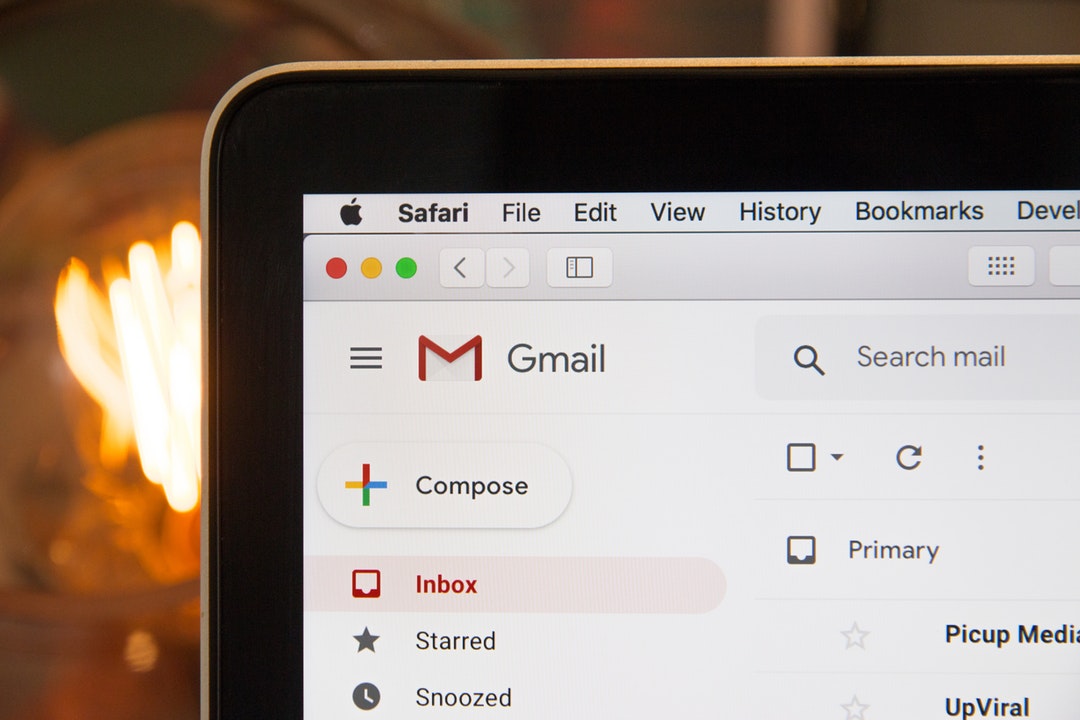
A Complete Guide to Email Organization Methods
Today the average person receives over 100 emails a day. Multiply that by the average weekday, and you have the potential to receive more than 2,000 emails a month.
Have you ever searched for an hour for an email someone sent you months ago? It’s no wonder, with so many emails coming in, how do you stay organized?
This article has the answer for you: email organization. So keep reading to learn the best digital organization methods to increase your email productivity.
Productivity Best Practices
Emails can quickly become overwhelming, so you start dreading even opening your laptop. Here are some tips on how to stay on top of your emails.
Email Time
We don’t want emails to take over our lives but set aside a half-hour or an hour of your day to reply to your emails. For example, if you work regular hours, maybe set your email time for the morning. Or, if your mornings are super busy, you could make it the last hour activity of your workday.
Schedule a Clean
This may sound similar to the above tip, but schedule a time once a week to give your email folders a proper once-over. While you may be planning time for your emails daily, we can’t get to everything within an hour. This is when a weekly cleanup helps keep you organized.
Additionally, follow these tips if you’re looking for more help with productivity.
Inbox Best Practices
Without proper email organization, your inbox can quickly become a virtual mess. So here are a couple of tips for managing your inbox.
Delete Immediately
Emails can quickly build up and become cluttered when you have emails floating in that you don’t need. These emails can be from subscriptions, spam, and other unsolicited sources. So as soon as spam comes in or emails you don’t need anymore, delete them.
Respond Immediately
Don’t let emails sit in your To-Do folder longer than necessary. Using the email time you’ve set aside, reply to emails that are waiting for a response. Once you’ve sent your reply, file the email away, so it’s out the way and organized.
Unsubscribe Regularly
Sometimes we have to give away our email address to gain access to something like an Adobe Lightroom Preset. Next thing you know, you’re being spammed with a million emails about presets for sale. Make sure you regularly unsubscribe from these emails to keep your inbox clear.
Organization Best Practices
Once you’ve tackled your inbox and have that reasonably under control, it’s time to get more organized. Follow these tips for hassle-free emailing.
Create Rules
Another way you can win at organizing emails is by creating rules. This option is available on most email platforms and may be done via filters, as with Gmail. You can make these rules to automatically send the emails to their corresponding email folders on income.
This will help you see which folders need the most attention or allow you to address the more critical folders first.
Create Folders
The easiest way to handle this with minimal effort is to create email folders. You can label these folders by category (Financial Emails, Personal Emails), the sender (Received From), or anything that helps you organize everything that comes into your inbox.
Up Your Email Organization Game
We don’t want to let emails rule our lives; if we neglect keeping them under control, we run this risk. Taking time to set up your email process properly will go a long way to helping your email organization and productivity.
We encourage you to find more articles like this one in our Business & Marketing category if you’ve found this one helpful.
